Below you’ll find some nice-to-have and must-have features for your social media app.
Certainly, your app won’t need all of the features mentioned below (that are summarised for all social app types). You should establish your own unique set of essential features based on your business goals.
There’s no one golden mean to decide whether you need basic features only, or a set of advanced features, too (those might be essential features for your app). That all depends on what kind of social media app you want to build, whether that should be an MVP or a full product and what budget you have assigned for this project.
For every feature, we provided a set of questions that might be helpful when gathering your social media app requirements.
Sign up
To start using your social media app, users definitely must register and create an account. You need a sign-up form, password recovery and a 2-factor verification solution for security.
Many social media platforms provide users with social login using existing email or social accounts.
Things to consider:
- Can people sign in using mailboxes or other social accounts? Which ones?
- Should they secure their accounts using 2FA?
- Who must use 2FA, admins or everyone?
- What mediums do you want to use for 2FA (email, SMS, authenticators)
User profiles
User profiles must contain basic information such as name, location, photo and description. The list is wider in more advanced social media apps like Facebook.
Think about:
- What kind of information should the user profile contain?
- Which information should be public?
- Should a user have control over what data is shown publicly?
- Can people hide their profiles from searching?
- Should users be able to personalise their profiles (cover image, colours etc.)?
Posts publication and personal news feed
Social media users should be able to publish posts that appear on their personal news feeds (wall). There might be different media types available for publication (GIFs, video, music/recording, documents and so on), and their catalogue depends on the social media app type and the stage of development (an MVP doesn’t need to offer the possibility to add all those media types).
Consider:
- Does your social network need a personal news feed/wall?
- What kind of media should users publish?
- What post types are allowed? How will the media be displayed? In what formats?
- Should people be able to edit their posts?
- Can they modify post visibility and privacy settings (e.g. not to show some or every publication to defined people)?
- Should they be able to use mobile devices for publication? Should that be fully featured, including rich text formatting?
News feed
A news feed is the heart of every social media app. It’s the place where users can see what’s happening in their contacts, groups or channels/pages followed.
Users should be able to customise what they will see here. They may choose not to see some posts based on the author, subject etc.
There are also some technical aspects that should be addressed, like jumping content when images are loaded and providing a high speed of loading.
What to think about:
- Does your app need a news feed?
- What information will be displayed there? From whom (contacts, groups, channels/pages)?
- In what order should publications be displayed by default?
- Can users customise what they see here (e.g. request not to display some types of posts, topics, categories or authors)?
Activities and reactions
In social media app, people must be able to take action and react in some way to what is published: to like, comment or share posts.
Check what you need:
- What kinds of reactions are crucial for your app (likes, comments, sharing)?
- What kinds of reactions should be available for whom (users, companies, pages, etc.)?
- Do you need a comments tree and responding/reacting to comments?
- How can users share posts they like – as a publication, via a message to another user or via other apps (email, other communicators)?
Personal activity feed
Personal activity feed should be private, but users might need the possibility to see all their publications and activities in a feed form. It’s an additional feature recommended for development when the app already has some users and generates income.
What do your users need?
- Should users be able to see their activities?
- Which activities should be shown here?
- In what form do you want to present the activities?
Connecting and acquaint
Users must be able to connect with each other and create networks to talk and follow each other.
Consider:
- Should users be able to connect with others?
- Can anyone invite anyone?
- Do they start a relationship only when matched (like each other’s profiles)?
- Can people block this option partially or totally?
Content storing and files sharing
Your social media app should allow users to upload media files (like images, GIFs or videos) and documents (presentations) and store them in one place.
You might also allow users to store content uploaded by others by saving them to their boards or folders (like Pinterest or YouTube does).
Think about:
- Does your app need file sharing?
- What kind of files should that be?
- Can they modify the content (crop or rotate images, create collages, add filters, create movies by joining images or videos and so on)?
- How should users manage the privacy of those documents (personal or public and shareable)?
- Can other users add published content to favourites or their boards/folders?
Searching
People might search for many things in a social media app: people, pages, official profiles, media, content, events, and groups… The list can be expanded.
Social media app is designed to work on a large scale, so your development must take that for granted. That also means a lot of content to search for and a long time of query processing.
Think about:
- What kinds of content should users search for (posts, profiles, pages, groups, files etc.)?
- Can people define what content they are looking for or see all results?
- How can users define the privacy settings to not display their profiles or content in search results?
Notifications
Notifications are one of the crucial features of a social media app because they inform about the changes or reactions of others. They motivate users to go back to the app to see what’s happening.
There are a few types of notifications that can be used. If the channel is concerned, we have email and web push notifications, in-app messaging or mobile notifications.
We can send notifications when relevant content appears (a followed user or page published a new post), someone joined the user’s contact network, the user was tagged or mentioned, some posts were commented on, shared or liked, or a message was sent.
Remember that technical solutions matter. Make sure the development team of your social media app remember to address issues like multiple notifications about the same action in a short period of time (when someone likes and dislikes a post or comments, delete the comment and comments again).
Think about:
- What kinds of notifications do you need? When should those be sent?
- What channels do you want to use (email, mobile or push notifications, in-app messages)?
- Do you need to display different notifications on different devices?
- How can users define and manage their notification preferences (what information they want to receive, what channels and how often)?
Messaging & calling
Personal messaging is an extremely important feature as the app is focused on interpersonal communication. The level of advancement of the chat depends on your goals and the type of the project (MVP or fully-featured social media app). At first, you can provide users with a simple messaging solution that allows sending text messages and images and expand its functionality in time.
There are many improvements that can be added to the basic feature like reactions, replies to particular messages, group chatting, voice and video calls (one-to-one or in a group) and so on. However, those are extensions of the core functionality, so they can be added later.
Things to consider:
- Does your app need a one to one messaging?
- Do you want to implement group messaging?
- Should users be able to send images, videos or music? What formats are allowed?
- Should they be able to respond or react to messages? What kind of reactions do you need?
- Do you need a calling feature? One to one, or a group calling, too?
- Is video calling required? One to one, or a group video calling, too?
Events
If you’re about to build a comprehensive social media app, you might need an event feature that allows users to create their events, invite people and promote them.
Consider:
- Does your application need events?
- Who can create an event?
- What information can be provided for an event?
- Who can invite people to an event?
Recommendations
The whole social media concept is based on recommendations, and so should be your app. People want to see what their friends like (but you can’t show them literally everything but relevant content only) and what corresponds with their interests.
They also want to explore the unknown – other users, profiles, pages or groups. You can recommend them to users to provide them with a better and more comprehensive experience.
It’s best to use AI/ML for this purpose. You don’t need to invent your own algorithm but use a tool like TeaRex.AI for personalised recommendations.
Consider:
- What kind of content do you want to recommend?
- On what basis should the recommendations work?
- Do you want to use an existing tool or develop your own algorithm?
Groups & Moderation (higher level of group management)
Social media app should allow people to gather into groups (or even subgroups) to create communities around some topics.
An administrator should define whether the group is inclusive or exclusive and who can accept new members (admins or every member).
Hand in hand with groups, there should come a moderation solution to prevent unwanted activities. It should provide different roles in a group, way more complicated than administrator and users only, with access level management.
Users in groups should not be able to delete any post or comment but theirs, while moderators or administrators should not have such limitations.
Think about:
- Does your app need a group feature?
- Should those groups be open or closed?
- Who decided whether new members are included in the group?
- Do you need admin and user types of accounts only, or are additional ones required (moderator, editor and so on)?
- What level of access do they need? What should they be able to do (or not do)?
- Is group chat needed?
Streaming live
Live broadcasts are increasingly popular nowadays, so that might be an attractive feature for your app. It makes people more engaged in the content than images or videos do and is a tempting format for influencers, experts and advertisers.
Consider:
- Does your app need a live broadcasting feature?
- Who is allowed to broadcast (e.g. every user, the one with a higher subscription tier, or a company)?
- How long can a broadcast last?
- Would anyone join, or the chosen/registered ones only?
- Could people interact with presenters? How (join the conversation, send messages)?
- Is there any way to contact those people after the stream is over?
Gamification
Your app might also contain some kind of gamification. Let’s think about some fitness social apps that offer the possibility to compete with friends fulfilling some goals.
You might also conduct surveys or quizzes, offer in-app games where users can compete with each other or reward users for taking some activities (liking, commenting, contributing content and so on). You might organise a contest based on user-generated content or organise a treasure-haunt (like Volkswagen did).
We can set LinkedIn as an example with the Social Selling Index score.
What do you need?
- Do you need a gamification feature? What for?
- What kind of gamification do you want to implement?
Location-based content
Sometimes, you might need to show users different content based on localisation. You might have a social travelling app that could recommend them to visit some extraordinary places or a feature to notify people if their friends are around.
What does your app need?
- Do you need a location-based feature?
- How should it work?
- Could people see publications of people in their area?
- Should people be able to add location information to their content?
- How can people manage location sharing? Can they switch it off?
Social media portal personalisation & customisation (social media app as a service)
If you’re about to build a social media app as a service (which means everyone can pay and set up their own social media app), it might be crucial for you to allow your clients to personalise and customise the basic app.
Your clients might need to change a logotype, colours, fonts or even headers and footers. They might also need to publish the app on their domain and use their email address for contacting users.
Think about:
- Will your app be offered in a SaaS model?
- What elements should your clients customise?
- Do they need a higher subscription plan to customise some elements?
Analytics
Whether you’re building your own social network app or SaaS solution, analytics is always crucial. People will always need to check some stats about their audiences, like geolocation, demographics or technicals, and how their content performs.
Consider:
- Do regular users need analytics?
- What data do they need to check (number of followers, publications activities)?
- What kind of data should pages, groups and advertisers have access to?
- How will this information be displayed (dashboard, table, list)?
Monetisation models
If you’re building a social media app for yourself, you probably already know how you would like to earn money based on it. You might focus on displaying adverts of external companies in the form of banners, a build in-app advertisement organism like Facebook has or require payments from users to use the app (or at least more advanced features).
However, if your app is thought to be a SaaS solution used by other companies as it was their own platform, you need to provide them with different monetisation models so they can choose their own business model.
Think about:
- For whom is the app built? For you or as a SaaS solution?
- In the case of your app:
- What monetisation solutions should be available in the app (paid banners, advertisement ecosystem, paid subscription, premium features, in-app purchases)?
- In the case of SaaS:
- Can your clients earn money in the app?
- How can they choose their monetisation model? What models are available?
- How will they be charged by you? What is your monetisation model?
Global administrator panel
Every social media app needs to have a global admin panel for the overall management of the system, blocking (and unblocking) users and advertisers. Depending on your app type, you might need additional functionalities for administrators.
Consider:
- What features should the global admin panel have?
- Can the admin block or remove users, groups, pages or companies?
- Can admin remove content published?














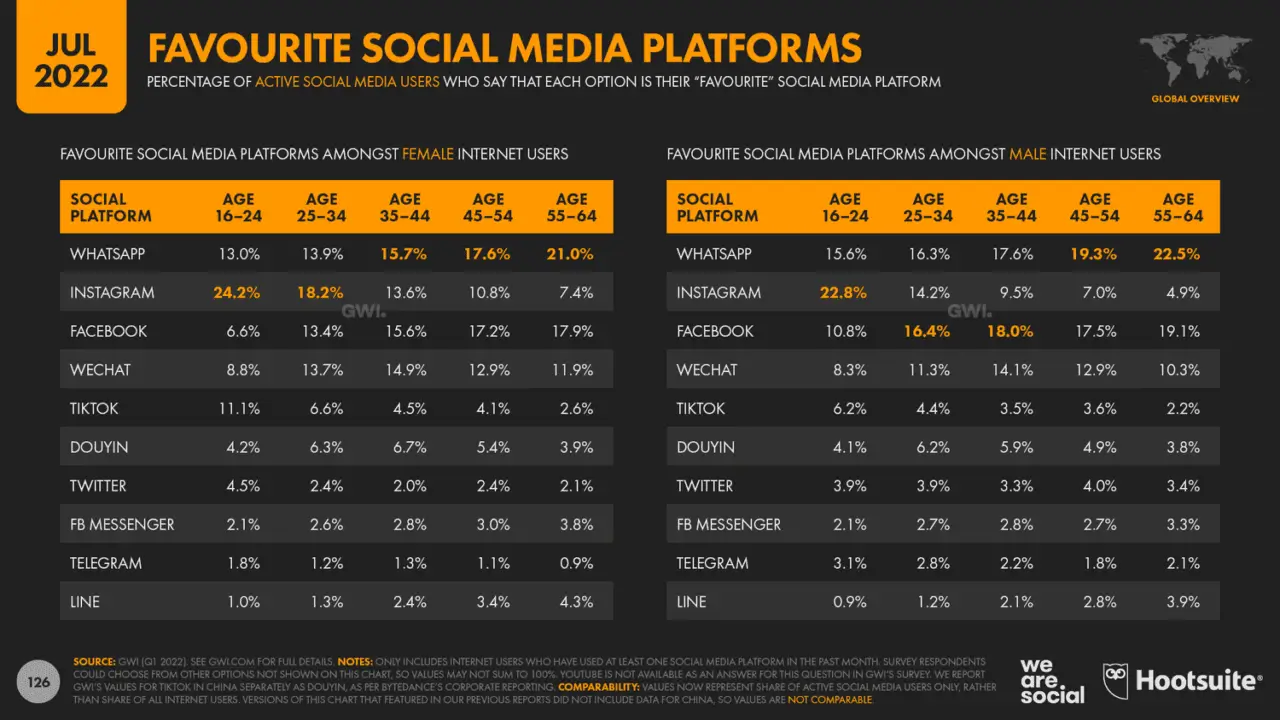




.webp)












