As an introduction to the MongoDB database, I will describe the well-known operations for every programmer and probably in all programming languages – CRUD operations, which is an acronym of “Create, Read, Update and Delete”. The non-relational database MongoDB has lots of methods of managing documents, but I will describe only the most common practices among programmers.
Create operations
db.collection.insertOne()
.insertOne – it allows you to insert only one document into the database. It takes as an argument the document saved in JSON standard with the key-value pairs.
Example:
db.users.insertOne({ name: ‘Michal’ })
This should show you an object with a newly created Id.
{ “acknowledged” : true, “insertedId” : ObjectId(“5f831a9de0aa4cf0a66858f8”) }
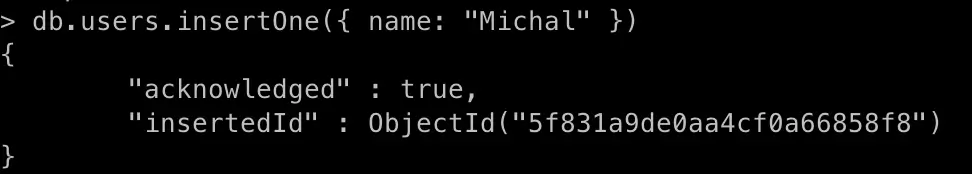
and in the database, your document should now look like this:
{
_id: ObjectId(“5f831a9de0aa4cf0a66858f8”)
name: “Michal”
}
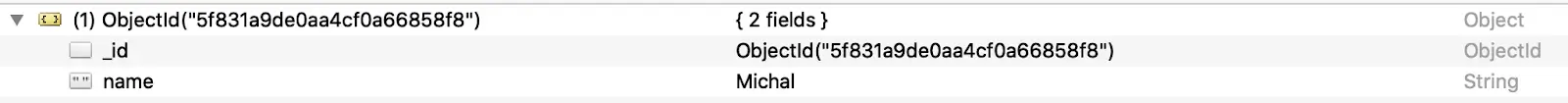
db.collection.insertMany()
.insertMany() – it allows you to insert an array of documents to the collection. It takes as an argument an array of JSON objects with the key-value pairs.
Example:
db.users.insertMany([
{ name: ‘Michal’ },
{ name: ‘George’ }
{ name: ‘Martin’ }
])
It should show you an object with a newly created array with Object Ids.
{
“acknowledged” : true,
“insertedIds” : [
ObjectId(“5f832215e0aa4cf0a66858f9”),
ObjectId(“5f832215e0aa4cf0a66858fa”),
ObjectId(“5f832215e0aa4cf0a66858fb”)
] }
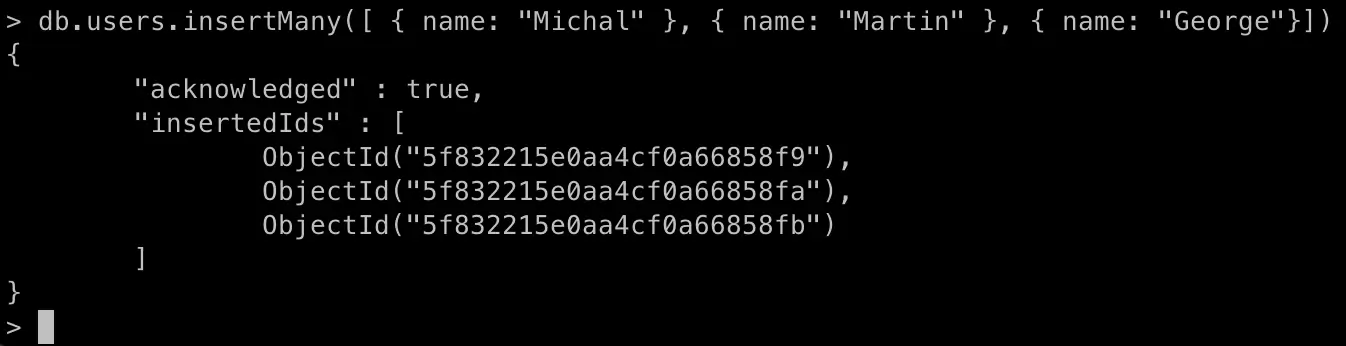
and in the database, your documents should look like this:
{
_id: ObjectId(“5f832215e0aa4cf0a66858f9“)
name: “Michal”
},
{
_id: ObjectId(“5f832215e0aa4cf0a66858fa“)
name: “George”
},
{
_id: ObjectId(“5f832215e0aa4cf0a66858fb“)
name: “Martin”
}
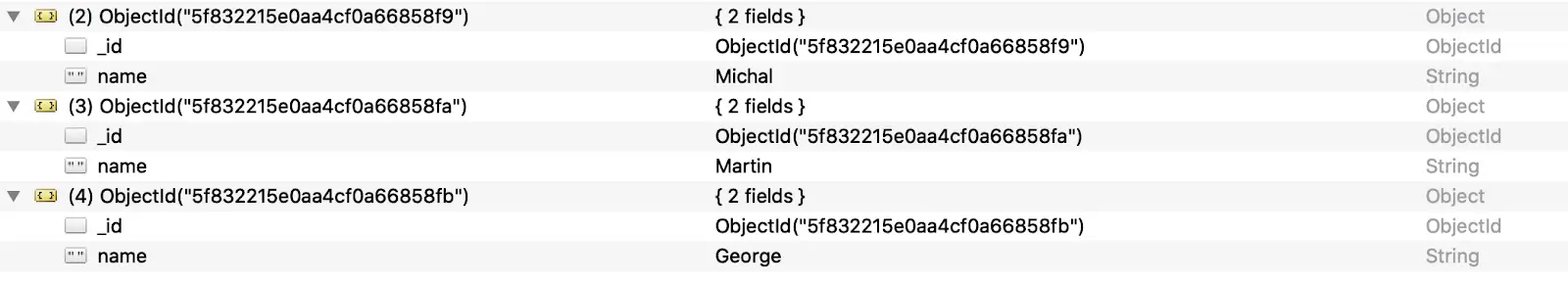
Deprecated:
db.collection.insert() – it works just like .insertOne(), but it replaced it from version 3.2 onwards.
Read operations
db.collection.find(query, projection) – it returns the cursor to the documents that match the query criteria.
Find method gets two optional arguments:
- query – it specifies the selection criteria. If you want to return all the documents, you have to omit this parameter or enter an empty JSON object: “{}”
- projection – specifies the fields that should be returned from the matched query.
Invoking .find on the previously created collection of users will look like following:
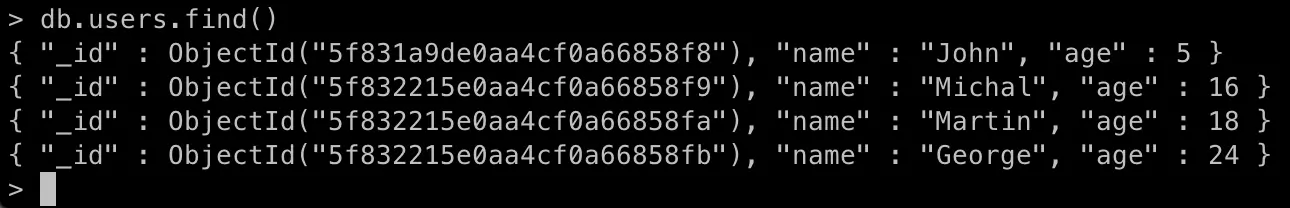
db.users.find()
That created query should return all of the documents in the collection of users.
What if we wanted to find all the users that fulfil the criteria of age greater than 18?
We need to use comparison query operators.
db.users.find({ age: { $gt: 18 }})
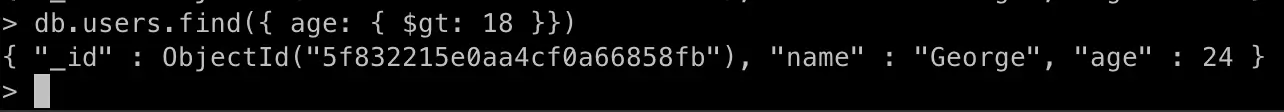
It returned the cursor that met the criteria of the query.
db.collection.findOne(query, projections)
It works similarly to the find() method, but it returns the document that fulfils the query.
Update operations
db.collection.update(query, update, options)
This method modifies the fields of an existing document or documents. It can also replace the entire document, depending on what will be inserted in the update parameter.
It takes the following parameters:
- Query – it is the selection criterion for the update.
- Update – modifications that we want to apply to the searched document
- Options – optional parameter, where we can specify what additional action should happen e.g. upsert.
As an example, we can update the document from ‘users collection’ in our database.
Firstly, let’s see what it looks like now.
db.users.find()
As you can remember, ‘find’ without argument returns us the whole ‘users collection’:
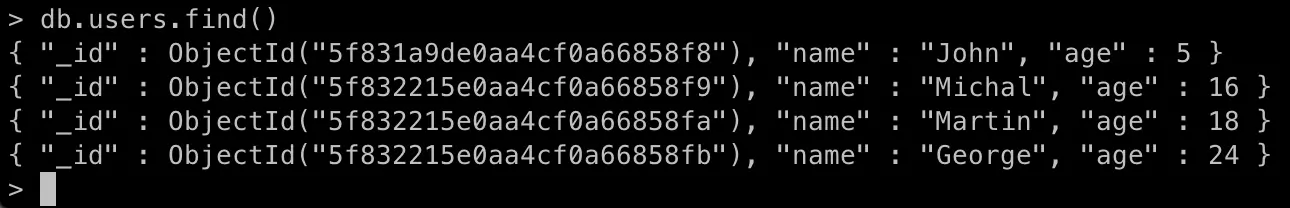
Now we will update the age of Michal.
db.users.update({ name: ‘Michal’ }, { name: ‘Michal’, age: 27 })
what is returned:
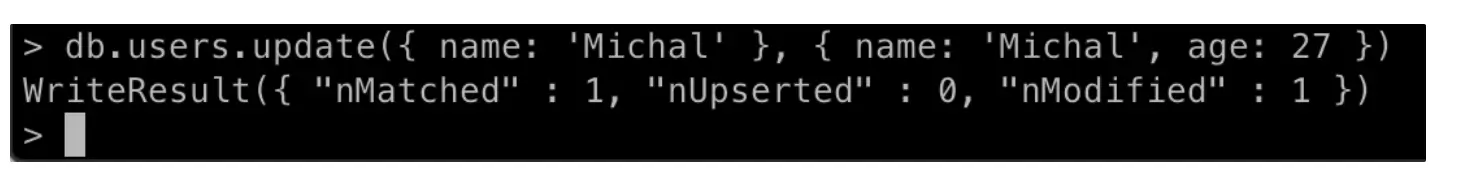
So, we can see that one document matched and one was modified. That’s fine. Now, let’s check how the ‘users collection’ looks like.
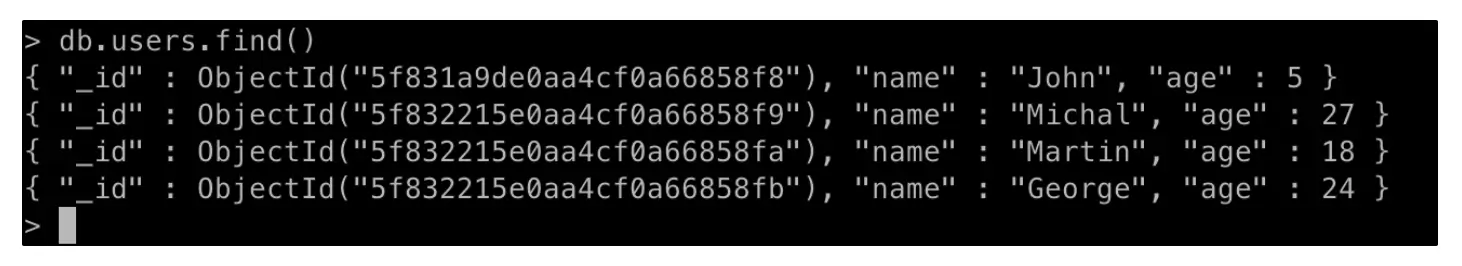
As you can see, the document with the value of the key name ‘Michal’, has now updated the key ‘age’.
One option worth mentioning in the update method is ‘upsert’. It creates a new document when no document in the collection matches the criteria of the query.
Let us check this in practice. As an example, I will try to update the non-existing document with the key “name” value “Jacob”.
db.users.update({ name: ‘Jacob’ }, { name: ‘Jacob’, age: ’28’ }, { upsert: true })
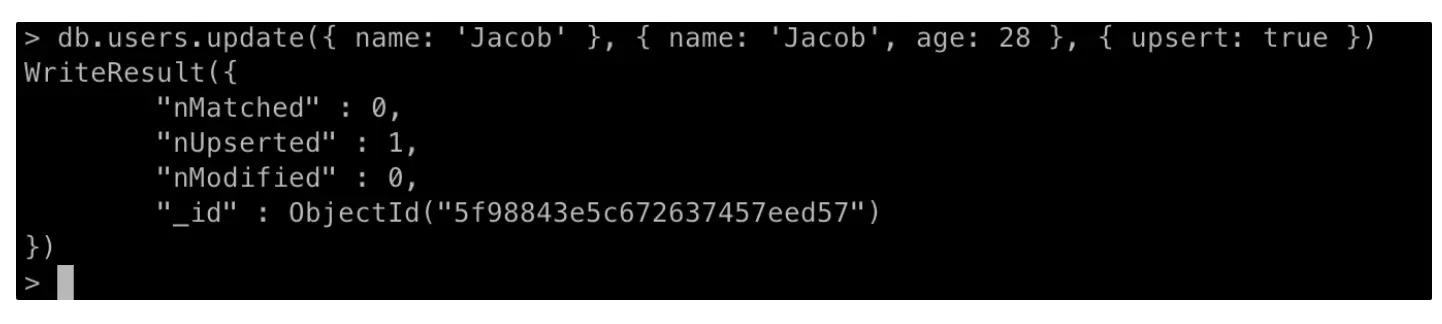
Once again I will invoke the find method in the collection users. It returns the array with JSON objects with known before key-value pairs. The results show us the information that no object met the criteria. Eventually, one object has been created.
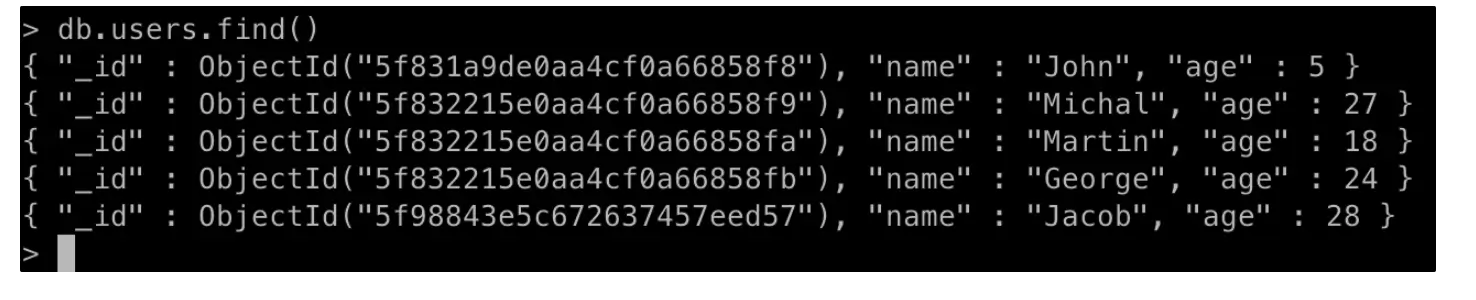
Delete operations
db.collection.deleteOne()
This method deletes one document that matches the query criteria. It is necessary to use a unique index as a parameter, like an ID.
From our ‘users collection’ we want to remove the following document with key name value “John” and key age value “5”.
{ “_id” : ObjectId(“5f831a9de0aa4cf0a66858f8”), “name” : “John”, “age” : 5 }
As we can imagine, name and age are not good examples of unique indexes in our collection. They can be repeated multiple times, so we will use the _id which must have a unique value.
db.users.deleteOne({ _id: ObjectId(“5f831a9de0aa4cf0a66858f8”) })
The result of entering this command should look like this:
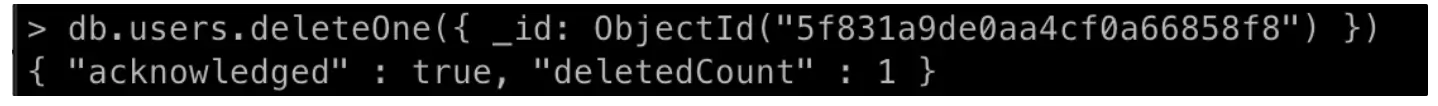
and our collection will have now four documents:
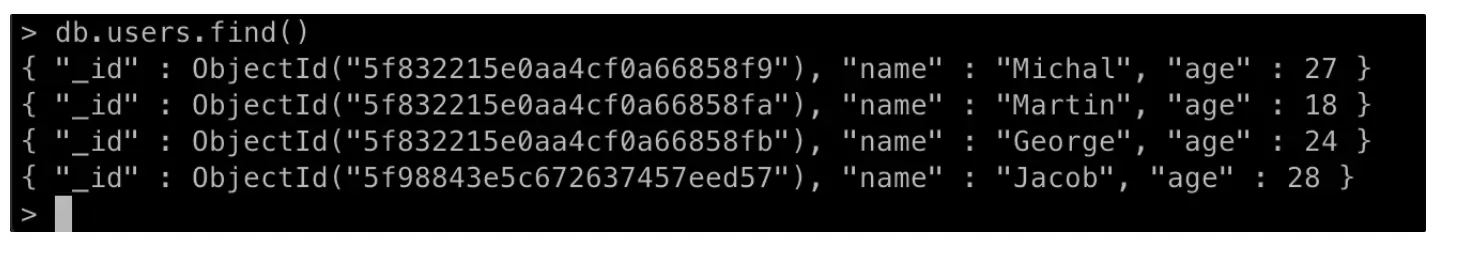
db.collection.deleteMany()
It is used to remove multiple elements from the collection that fit the given criteria.
We can use this method in order to remove all the documents in which the key “age” value is higher than 20. To do this we can use the below method:
db.users.deleteMany({ age: { $gt: 20 } })
I used comparison query operators when I described the “find” method.
As a result of using this command, we can see the information that three documents were removed.
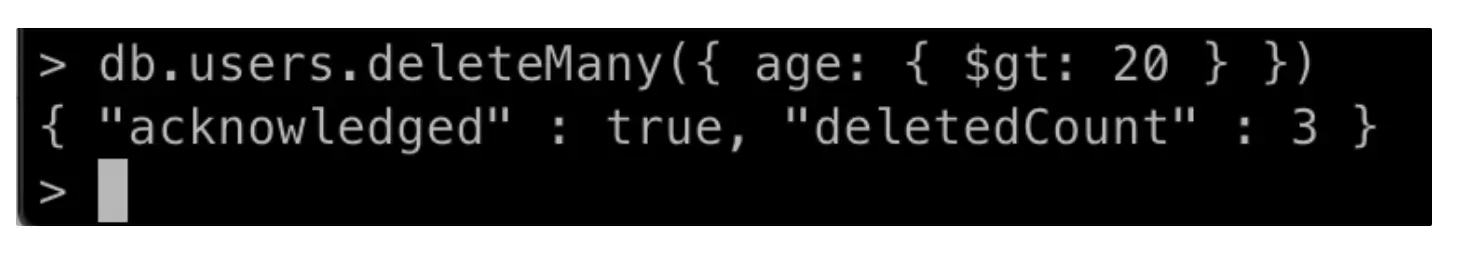
Eventually, our collection should have only one document with the key name value “Martin”.
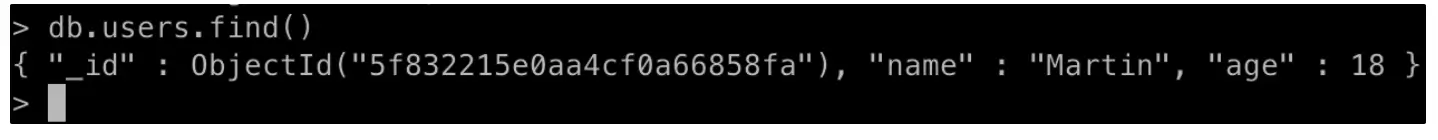









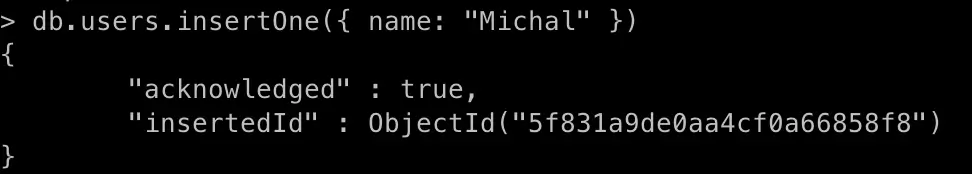
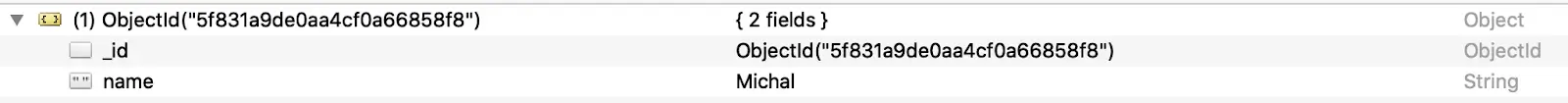
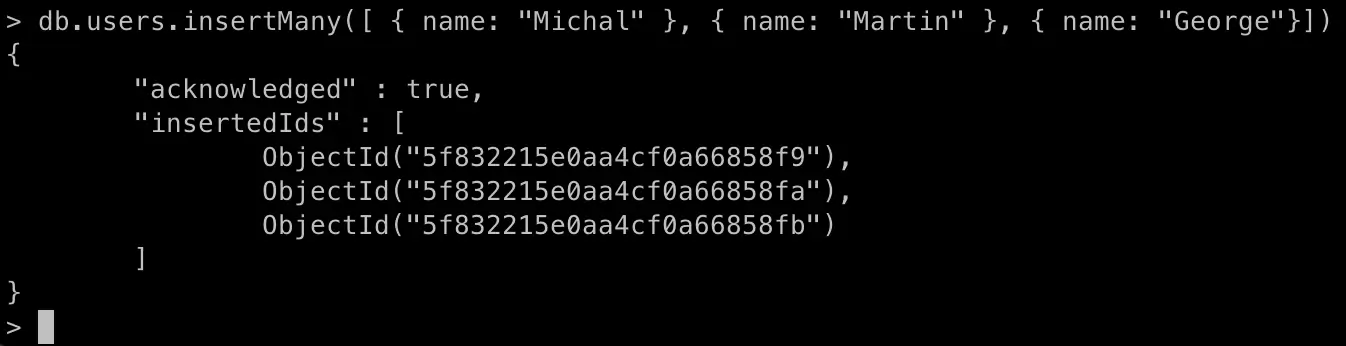
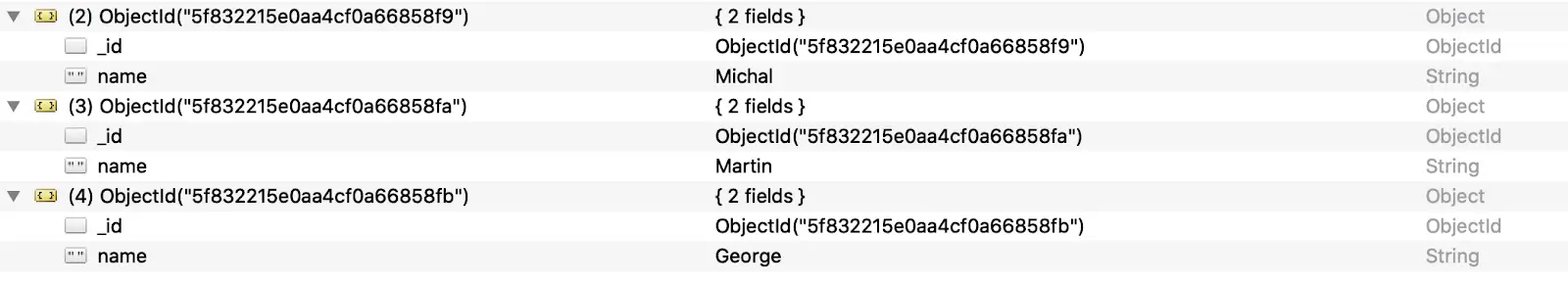
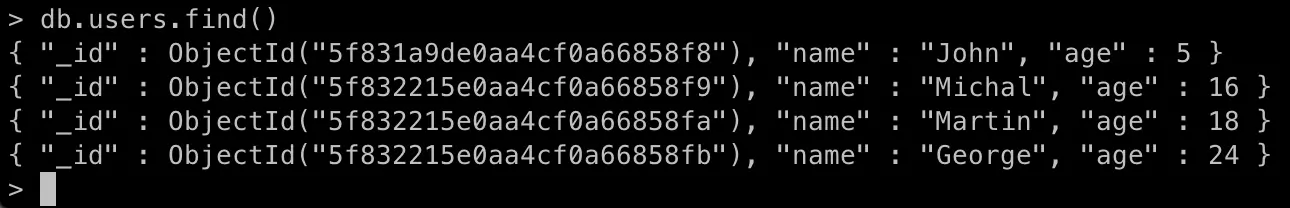
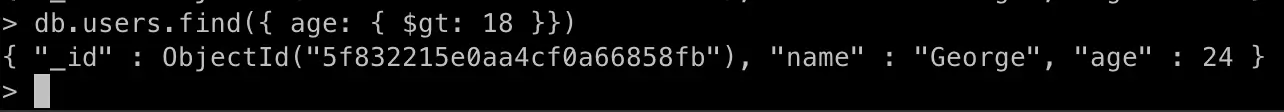
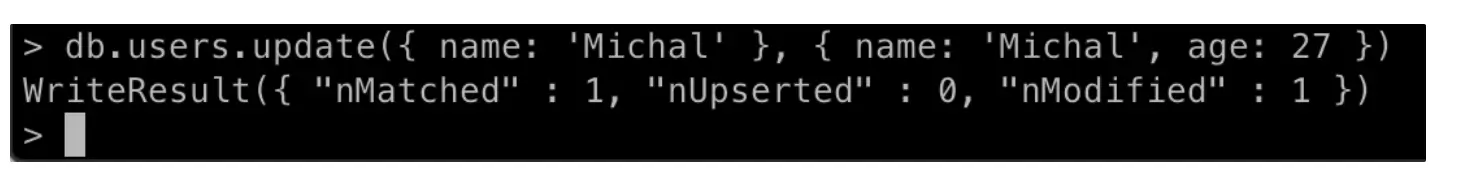
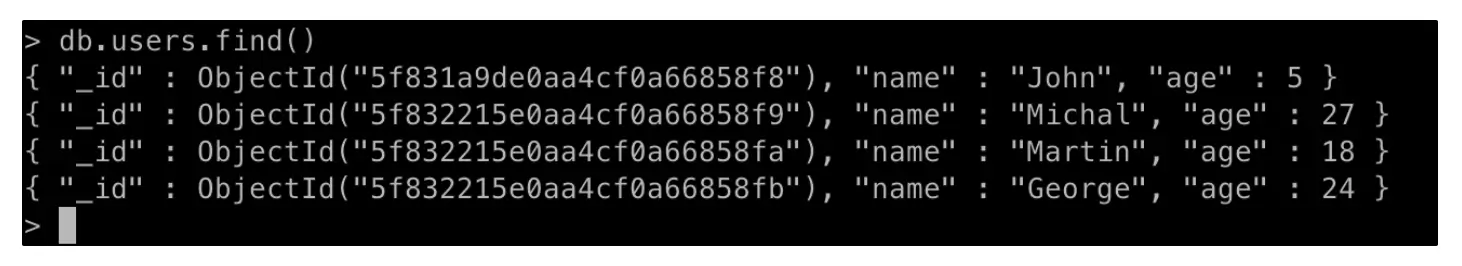
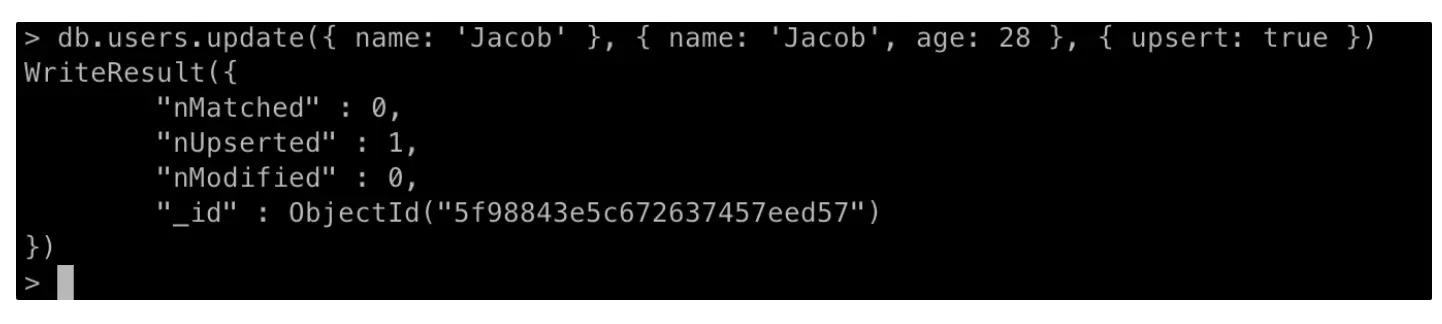
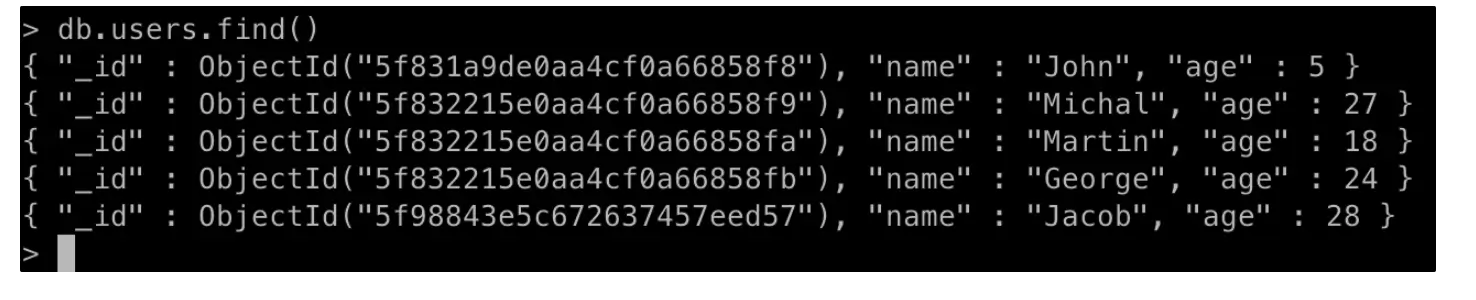
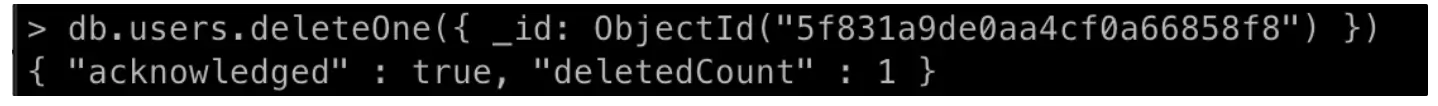
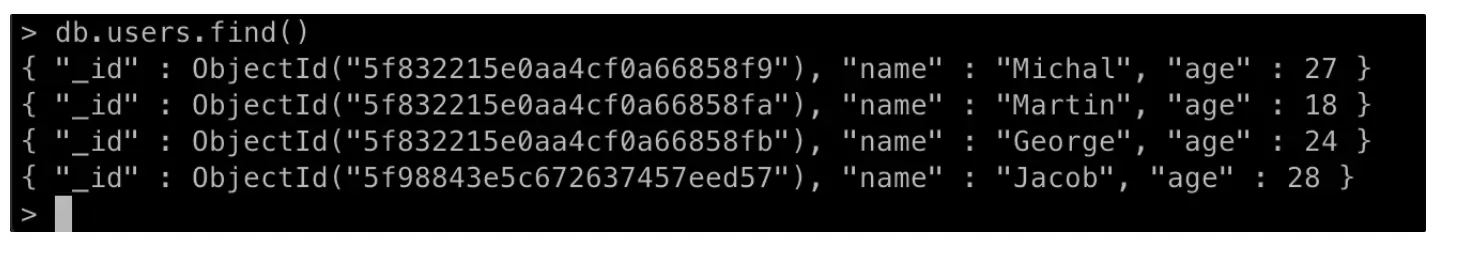
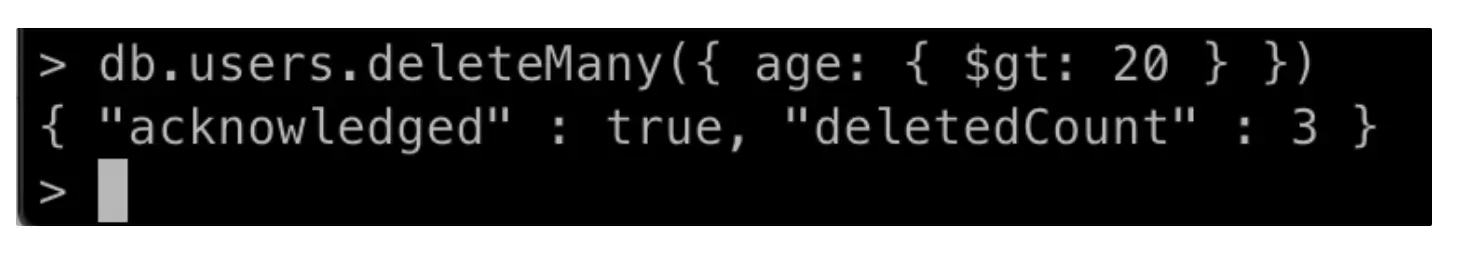
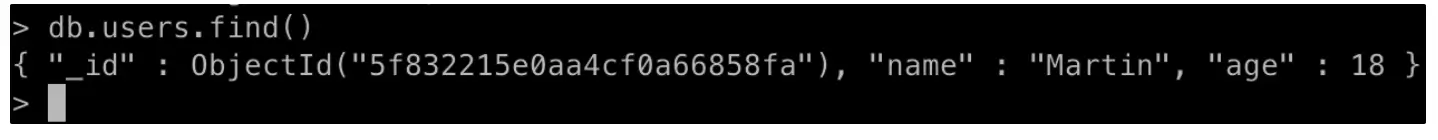




.png)












