Web Application
Artificial Intelligence
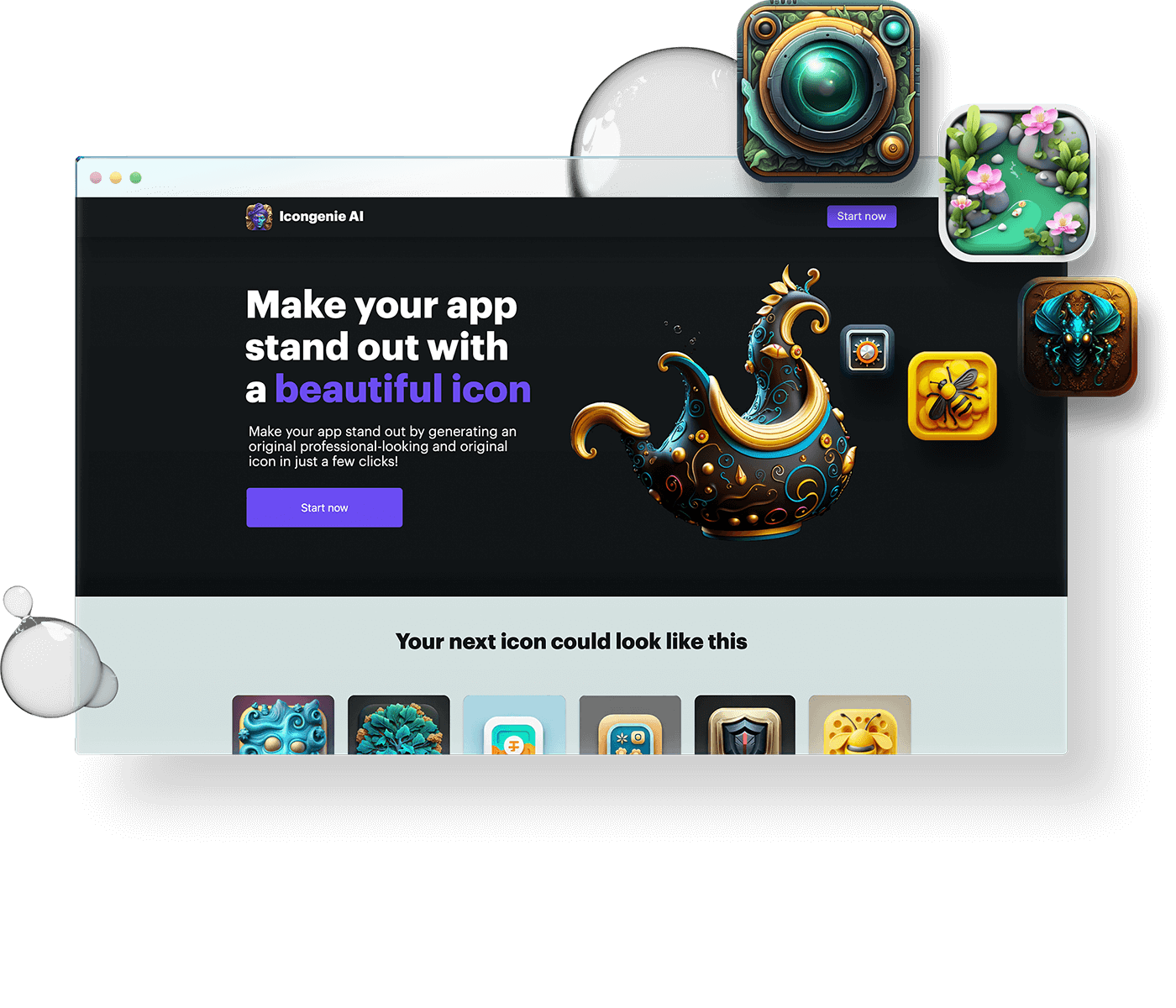
IcongenieAI is a tool built by TeaCode AI engineers to streamline the process of generating stunning icons that will grab users’ attention while browsing app stores.
We know how challenging it is to market an app, and therefore, we intend to support app owners by providing tools that help them do that effectively and economically. Instead of hiring a dedicated designer, everyone can generate an icon for their app in a matter of minutes using our AI-powered tool and own the rights to these graphics.
During this step, a user is asked to provide a short description of the icon. The prompt will define what elements the graphics will present.
Now, the user needs to define the main colour of the icon. There are eight colours available currently, but they can also request a transparent icon. In the latter case, it will keep the original colours of the items presented.
Now, the user needs to define the main colour of the icon. There are eight colours available currently, but they can also request a transparent icon. In the latter case, it will keep the original colours of the items presented.
The last step is to press the Generate button. Within a few minutes, the IncongenieAI will generate four icons that the user can choose from. They can see on the preview how the icon will look in stores and reside it effortlessly if needed.
If they want to see more options, users can ask IcongenieAI to create another four-item collection.
Now, the user can Finalize the order.
The most important part is that everyone can use the app free of charge. Users are charged symbolically only for icons they want to export and use.
The system provides users with everything they need to integrate it into their apps seamlessly. They are also allowed to use the purchased icon set for commercial purposes.